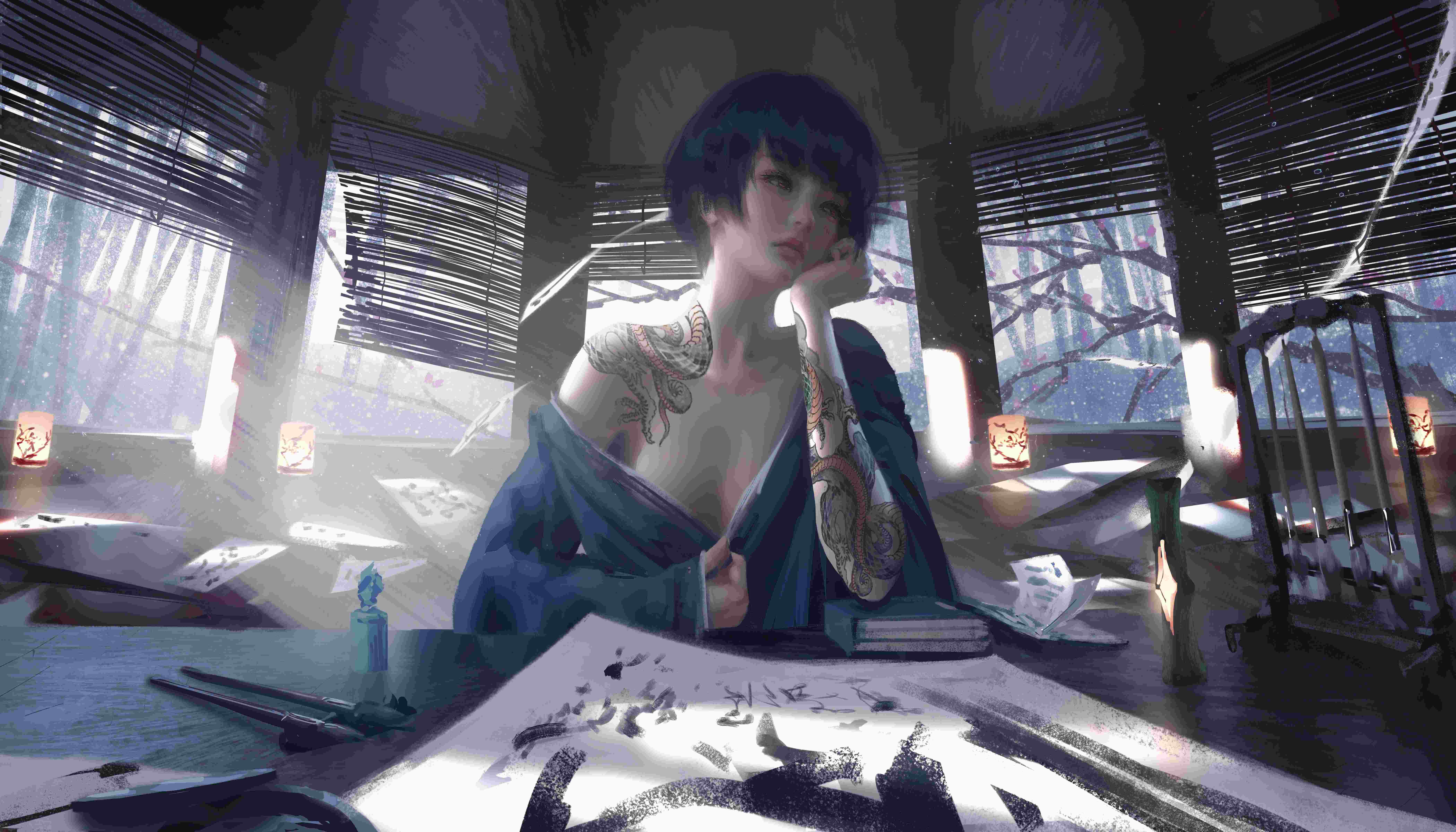PMDK 开发工具包
DevEnv
Installing PMDK[1]
PMDK 是一系列包的总称,随着英特尔傲腾业务的终止,这些包逐渐不再被维护。Debian 12 软件仓库中目前只剩 libpmem ( 低级操作 )、libpmemblk 等主要包,或者手动从 Github 自行安装。
1 | $ apt search pmem |
e.g. libpmem[2]
1 | Runtime: libpmem1 |
不装 dev 会导致编写程序时没有头文件
Installing NDCTL[3]
The
ndctlutility is used to manage the libnvdimm (non-volatile memory device) sub-system in the Linux Kernel.
1 | $ apt install ndctl daxctl |
Installing IPMCTL[4]
ipmctlis an open source utility created and maintained by Intel to manage Intel® Optane™ persistent memory modules.
↑
Now enjoy PMDK!
Docs
Documentation for Linux PMEM and CXL tools
使用 PMDK APIs
这里应属于 devdax.[5] 测试了 PPM Chp.03 的配套代码[6],主要是 Linux Block I/O 与 PMDK Memory-Mapping 对比。
1 | Linux Block I/O ←→ PMDK |
PMDK 是内存映射的,并且官方文档提到比一般的 Block I/O 更快。这由于 DAX 特性支持原地映射存储为内存 ( 概念上 ),省去了内核页缓存和磁盘 I/O 的时间,对需要频繁 I/O 的数据密集型应用尤佳。
不过使用 4KB 文件实测要慢一些,可能是文件太小了,也可能是测试方式不合理。
1 | $ dd if=/dev/zero of=testfile bs=4k count=1 |

可惜傲腾已死,很多包不再能够通过软件包仓库安装,PPM 的一些例程已不可用。重心仍应放在 NUMA Mode 上。
其他
傲腾内存持久编程手册[7]
Installing PMDK using Linux Packages | Persistent Memory Documentation ↩︎
Installing NDCTL and DAXCTL Packages on Linux | NDCTL User Guide ↩︎
Apress/programming-persistent-memory: Source Code for ‘Programming Persistent Memory: A Comprehensive Guide for Developers’ by Steve Scargall
PMDK 也有配套代码,在/src/examples目录下 ↩︎