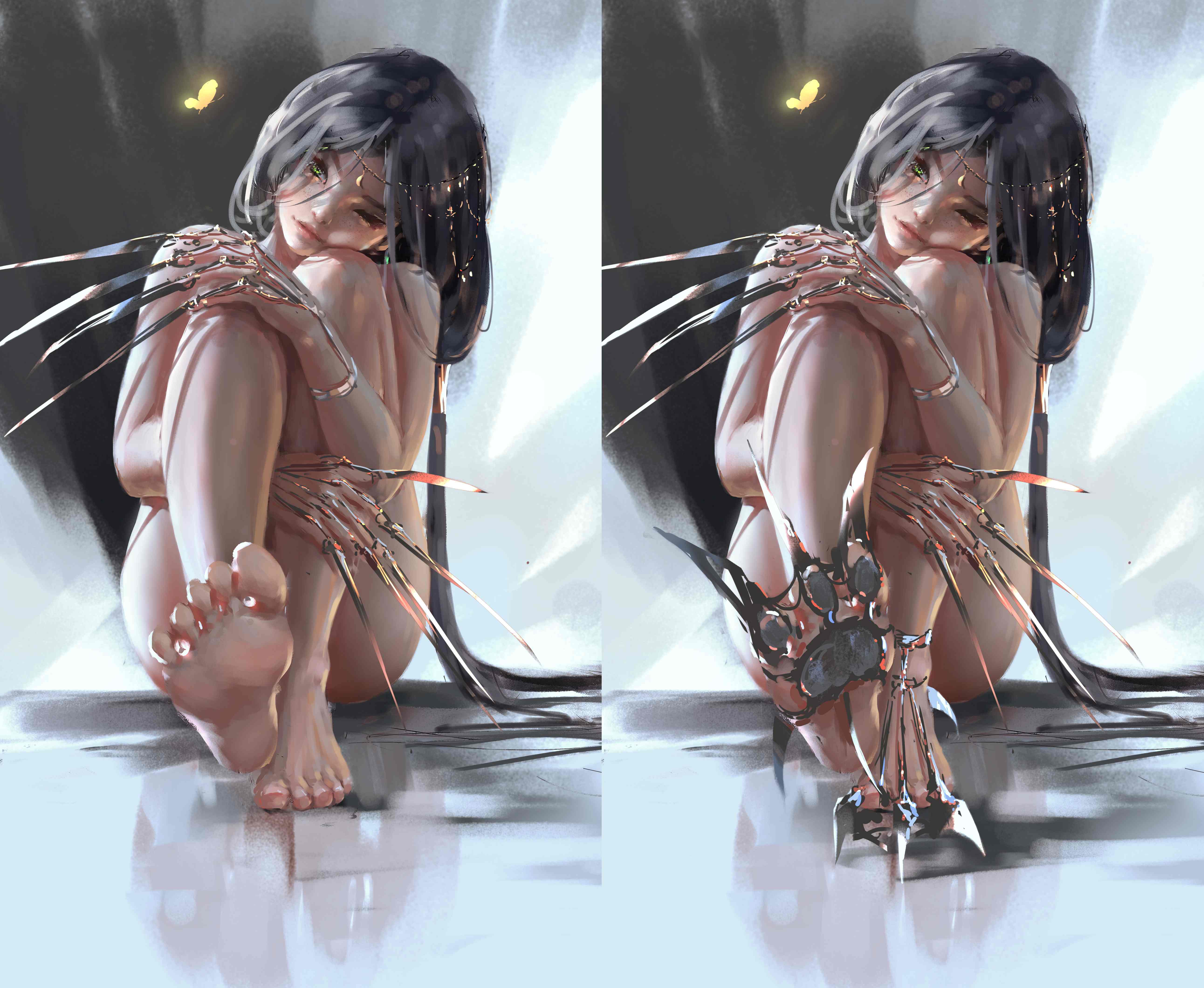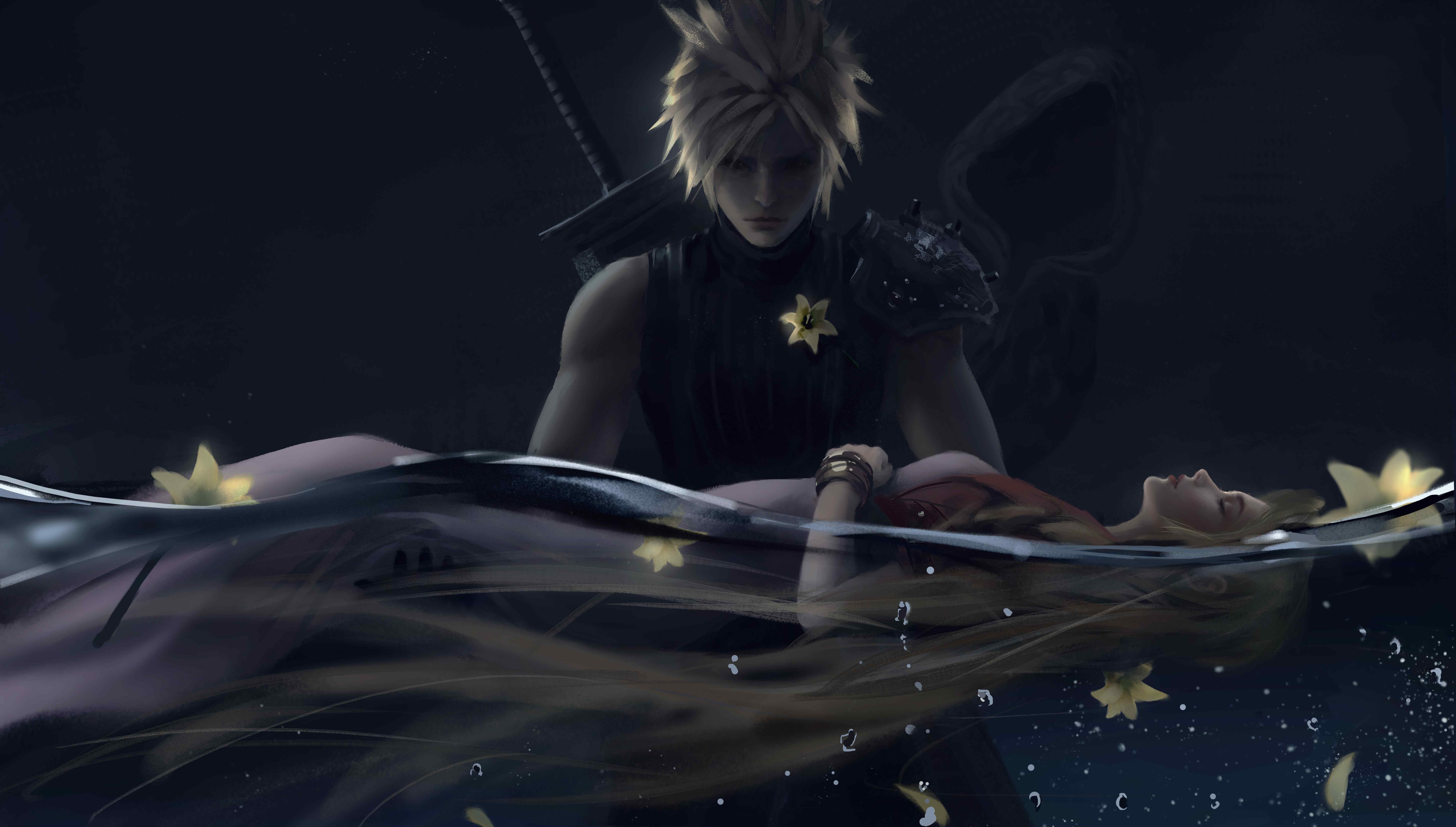常用命令速查(一)
Written with StackEdit.
Common
查询一个文件夹及其子文件夹下的所有文件中是否包含某个字符串
1 | Get-ChildItem -Path "." -Recurse | Select-String -Pattern "" |
查询当前目录中的文件总数
1 | (Get-Childitem -Path . -File | Measure-Object).Count |
端口查询 PID
1 | netstat -ano | findstr "<port_ID>" |
PID 查询进程
1 | tasklist | findstr "<PID>" |
开启 / 关闭 ipv6 临时地址 ( 需重启网卡 )[1]
1 | netsh interface ipv6 set privacy state=[disable | enable] |
打印 CPU 占用最高的 10 进程 ( ? )
1 | Get-Process | Sort-Object -Property CPU -Descending | Select -First 10 | Format-Table -Property ID, Name, CPU |
更改一个文件夹及其子文件夹下所有文件的最后修改时间
1 | Get-ChildItem -Path . -Recurse | ForEach-Object { $_.LastWriteTime = Get-Date } |
打印文件结构
1 | Tree . /f |
打印当前文件夹下所有文件名,筛选后缀并打印行号
1 | # /n 用于打印行号 |
压缩 .zip[2]
1 | Compress-Archive -Path ./dir -DestinationPath ./dir.zip |
- 压不了需分卷的特大文件
列出当前目录下所有子目录的大小
1 | Get-ChildItem -Directory | ForEach-Object { |
删除文件夹。本来是用于删除需要管理员权限的某个目录,执行该命令后能删除一般文件和文件夹,但仍然无法完全删空 .git,这部分还是要手动删除。
1 | Remove-Item -Path C:\Example -Recurse |
文件互传。在 Windows 下使用 scp 需有 OpenSSH。WIn10-Arm64 WSL1 日常找不到命令,需在命令行执行。
1 | # 远程拉到本地 |
- 参数
-P: 配置为 SSH 端口
- e.g.
-
scp -r admin@192.168.1.3:D:\Docs C:\Users\user\Documents\Docs1
2
3
4
## WSL
列出所有内核
-
wsl --list --verbose
wsl -l -v
1 |
|
wsl --terminate Ubuntu-22.04
1 |
|
wsl --shutdown
1 |
|
Git
回滚当前分支下所有未暂存的修改
1 | git checkout . |
Undo git add .
1 | git reset |
对比 diff
1 | git diff origin/<branch> [file] |
clone 指定分支
1 | git clone -b <branch> <repo> |
获取指定 commit 的仓库
1 | # clone 当前仓库后 |
git 能够识别文件移动和重命名,但应该有一些条件。
1 | rename docs/articles/LeetCode/{Vol.1.md => Vol.01.md} (97%) |
解决 .gitignore 无效。一般是添加路径之前,再该路径下已经有文件被跟踪,这样即使添加了 .gitignore 也不会移除跟踪。
1 | # 手动移除 git 跟踪 |
git 配置系统代理 (以 Clash 为例)
1 | git config --global http.proxy 'http://127.0.0.1:7890' |
解决 git push 慢
1 | # hosts 文件添加解析,可使用 DNS 查询网站确认 |
修改后其实还是较慢 (~200KB),但至少不会 hung unexpectedly 了。一说开 TUN 代理,尝试后亦无明显提速。
有时误推送大文件,或在 git 跟踪某些文件后才添加 .gitignore,希望重整仓库时,可使用 reset 强制删掉部分提交
1 | git reset --hard <commit> |
然后把之前移走的文件搬回来,重新 push 即可。
Pip
查看已安装的包版本
1 | pip list | findstr <package> |
Screen
开一个终端
1 | screen # 我喜欢不带参数 |
Detach
1 | Ctrl + A D |
查看
1 | screen -ls` |
Attach
1 | screen -r <ID> |
Kill
1 | screen -XS <ID> quit |
GCC / G++
检查已安装的所有版本
1 | dpkg -l | grep g++ |
修改 GCC / G++ 版本,临时
1 | export CC=g++-12 |
修改 GCC / G++ 版本,标准
1 | sudo update-alternatives --install /usr/bin/gcc gcc /usr/bin/gcc-11 100 |
Linux
查询数据包每一跳路径
1 | tracert |
安装 ifconfig 和 ping
1 | apt-get update && apt-get install net-tools iputils-ping |
kernel 版本
1 | uname -a |
release 版本
1 | lsb_release -a |
端口查询 PID ( netstat 需要安装 net-tools )
1 | netstat -anp | grep "<port_ID>" |
四大件
1 | apt install net-tools lsb-release iputils-ping # cname 自带 |
控制台输出同时重定向到文件
1 | ${CMD} 2>&1 | tee ${CMD}_output.log |
查询用户
1 | whoami |
find
- 查询一个文件夹及其子文件夹下的所有文件名中是否包含某个字符串
1
find /path/to/directory -type f | grep "str"
- 在项目目录下查找所有可执行文件
1
find . -type f -executable
grep
-I: 不查找二进制文件
apt
查看已安装包
1 | dpkg -l |
从 deb pkg 安装
1 | dpkg -i <pkg>.deb |
dpkg 查询软件包
1 | dpkg -s <pkg>.deb |
dpkg 卸载软件包
1 | dpkg -r <pkg> |
Query available versions
1 | policy |
Identify if the packages are available
1 | search |
Verify if the packages are installed
1 | list --installed <library> |
查询安装指定版本的软件
卸载软件包 ( 保留依赖 )
1 | remove |
权限
文件创建时权限
1 | umask |
打印权限 ( e.g. 755 )
1 | stat -c "%a" /path |
权限修改
1 | # chmod / setfacl |
环境变量
$USER
psql
PostgreSQL 交互。
默认用户 postgres
1 | psql -U postgres [-d <db_name>] |
列出所有数据库表
1 | \l |
查看用户
1 | SELECT rolnames FROM pg_roles; |
创建用户
1 | CREATE USER <username> WITH PASSWORD '<password>'; |
创建数据库
1 | CREATE DATABASE <database>; |
退出
1 | \q |
Numpy
布尔矩阵 ( 遵循布尔运算 )[3]
1 | np.array(A, dtype=bool) |
常用
- 数乘与
np.dot - 矩阵比较:
A == B与(A == B).all() - :
np.eye() - 最大值 / 最大值索引:
np.max()与np.argmax() - 欧式距离:
np.linalg.norm()